Fix VPN Buffering: Tips to Improve Streaming Quality
Streaming can be frustrating when it buffers. It’s a big problem for fans of Hulu, Netflix, and more. A fast internet is key to keep streaming smooth.
Most streaming services say you need 3 – 50 Mbps for good video. Netflix wants at least 3 Mbps for basic and up to 15 Mbps for high quality. Getting a faster internet plan can make streaming better.
Also, restarting your devices and network can help. It can make your streaming faster and better.
VPN buffering can slow down your internet. VPNs can make your streaming slower. To fix this, use fewer devices on your network.
Make sure your hardware is up-to-date. And, reset your equipment often. This can make your VPN faster.
Disney+ and YouTube TV need at least 5 Mbps and 3 Mbps, respectively. For one person, 25 Mbps is a good speed.
Upgrading your modem and router can help too. VPNs like Surfshark can make streaming better. Knowing how VPNs affect your speed can help you stream without buffering.
Key Takeaways
- Upgrade your internet plan to at least 25 Mbps for optimal streaming quality.
- Reboot devices and network equipment regularly to reset connections.
- Limit the number of devices connected to your network at one time.
- Invest in modern modems and routers to support higher speeds.
- Choose VPN services with fast protocols and extensive server networks, like Surfshark, to minimize buffering.
Understanding the Causes of VPN Buffering
Many people use VPNs to keep their internet safe. But, they often face VPN buffering problems. It’s important to know why these delays happen and what affects VPN speed.
Impact of VPN on Internet Speed
VPN buffering often comes from how VPNs slow down the internet. A good VPN should only slow it down a bit, 10-20%. But, server problems and encryption can make it slower.
For streaming, you need at least 25 Mbps speed to avoid buffering. Latency is also key; over 100ms can ruin your streaming. Connecting to a VPN server near you can help lower latency.
Common VPN Connection Issues
There are many reasons for vpn connection problems. Server overload is a big one. Try to use servers with less than 60-70% load.
The VPN protocol you use also matters. OpenVPN UDP is fast, but TCP is slower and more stable for networks with packet loss.
| Issue | Solution |
|---|---|
| Server Overload | Connect to underloaded servers (below 70%) |
| High Latency | Choose a server closer to your physical location |
| Packet Loss | Use OpenVPN TCP for better stability |
Improving Your Internet Connection
Boosting your internet speed is key to fix slow vpn connection. It makes online activities smooth. Here are steps to improve your internet connection:
Upgrading Your Internet Plan
If your plan isn’t good for streaming, think about upgrading. You’ll need speeds of 15-25 Mbps for quality streaming. This can go up if more devices stream at once.
Premium VPNs like ExpressVPN use fast servers. This means less speed loss. Most Americans have internet at home, so getting a faster plan is common.
Optimizing Wi-Fi Setup
Improving your Wi-Fi setup helps too. Place your router well to cut down on dead zones. Use a 5 GHz frequency for a better connection.
Limit devices on your network to avoid bandwidth fights. Using Ethernet instead of Wi-Fi can also help. It makes streaming smoother.
Make sure your router supports the speed you choose. Routers and modems are key to good network performance. If you don’t see big improvements, try a new ISP.
Upgrading Your Equipment
Old equipment can slow down your internet. This affects your VPN and streaming quality. Getting new modems and routers can make your network better. It helps you stream without problems.
Also, new streaming devices and smart TVs help. They handle data better, making your streaming smoother.

Modern Modems and Routers
New modems and routers support fast internet speeds. They have cool tech like MU-MIMO and Beamforming. This lets many devices connect fast without slowing down.
| Device | Max Speed | Technology |
|---|---|---|
| Netgear Nighthawk X10 | 7.2 Gbps | MU-MIMO, Beamforming |
| ASUS RT-AC88U | 3.1 Gbps | MU-MIMO, Beamforming |
| Linksys WRT3200ACM | 3.2 Gbps | MU-MIMO, Beamforming |
Upgrading your modem and router boosts your VPN speed. It cuts down on buffering and keeps your connection stable.
Streaming Devices and Smart TVs
Streaming devices and smart TVs matter a lot. Old ones can’t handle fast internet for 4K streaming. This causes buffering.
New devices like Roku Ultra, Amazon Fire TV Stick 4K, and Apple TV 4K are better. They support fast internet and have features for smooth streaming.
- Roku Ultra
- Amazon Fire TV Stick 4K
- Apple TV 4K
Getting these modern devices can really help your VPN speed. You’ll stream without any buffering problems.
Optimizing VPN Settings
Changing your VPN settings can make streaming better. You can tweak things like the VPN protocol, server choice, and split tunneling. These changes can help with vpn buffering solutions.
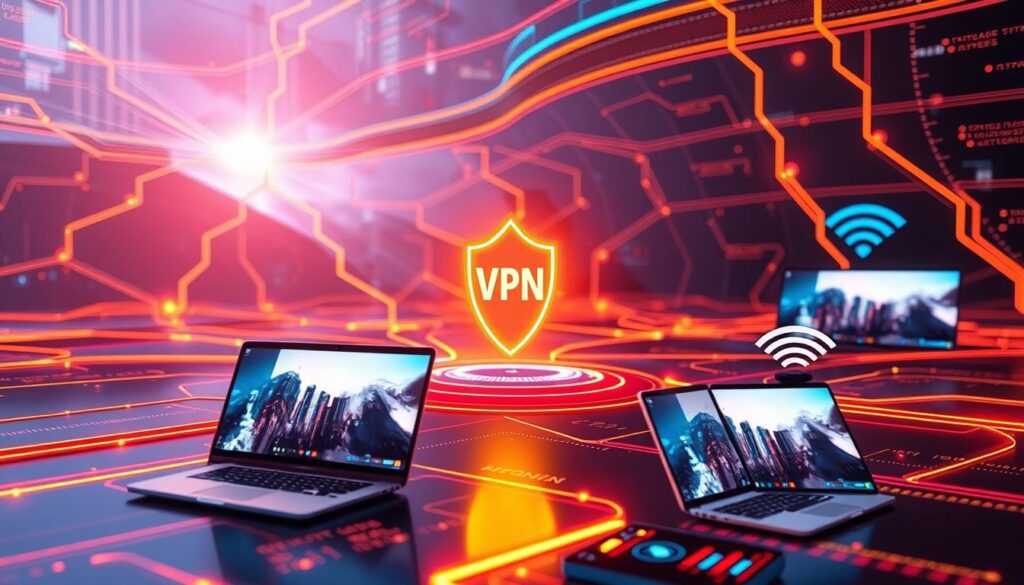
Choosing the Right VPN Protocol
Picking the right VPN protocol is key for better streaming. Newer protocols like WireGuard give fast speeds without losing security. But, AES-256 is more secure, though it might slow things down a bit.
ExpressVPN’s Smart Location picks the best server for you. This cuts down on delays and helps fix VPN buffering.
Switching VPN Servers
Changing VPN servers often can stop slowdowns and make your connection better. VPNs like ExpressVPN have fast servers for many users. Picking a server near you and with less traffic makes speeds better.
Checking your speed before and after using a VPN shows if it’s slowing you down. This helps you know when to switch servers to fix VPN buffering.
Enabling Split Tunneling
Split tunneling lets you pick what traffic goes through the VPN and what doesn’t. This makes your VPN connection less busy and speeds things up. It’s a great way to make sure your streaming is fast and stable.
| Method | Effect | Example |
|---|---|---|
| Choosing the Right VPN Protocol | Improves connection speed and security balance | WireGuard, AES-128 |
| Switching VPN Servers | Reduces latency and congestion | ExpressVPN 10-Gbps servers |
| Enabling Split Tunneling | Optimizes traffic flow and increases speed | Routing specific apps through VPN |
Troubleshooting VPN Problems
If you’re having trouble with your VPN, there are steps to help. First, try restarting your router and devices. This simple action can fix many problems.
Make sure your VPN software is current. Old versions can have bugs. If it’s not working, try reinstalling it.
Check if security software is blocking your VPN. Antivirus or firewalls might get in the way. Try turning them off to see if it helps.
Changing VPN servers can also help. A closer server means faster speeds. Also, avoid busy servers for better speed.
Try different VPN protocols too. Services like Surfshark and NordVPN have fast options. Switching can find the best one for you.
Use tools like Google’s “test my internet speed” to check your speed. This can show if the problem is with the VPN or your internet.
Don’t use more than one VPN on a device at a time. Uninstall old VPNs before installing new ones. This avoids problems.
By trying these steps, you can fix most VPN issues. Upgrading to paid services like PureVPN can also improve your experience.
Advanced Techniques to Enhance VPN Performance
To make your VPN better, try advanced tricks. Use wired connections and close apps you don’t need. This makes your VPN faster and more stable. It helps you stream without any problems.
Using Wired Connections
Wired connections are super fast. They don’t get slow like Wi-Fi does. For example, without a VPN, speeds are about 950 Mbps.
But with a top VPN like ExpressVPN, speeds drop only a little. You might get about 832 Mbps. This shows how good wired connections are. Plus, ExpressVPN’s fast servers keep speeds high.
Disabling Unnecessary Background Apps
Running too many apps at once uses up your computer’s power. Closing apps you don’t use helps your VPN work better. This is key for streaming or gaming.
Top VPNs like ExpressVPN use smart tricks to work better. They spread users out to keep speeds good. So, using these tips makes your VPN better and more fun.







