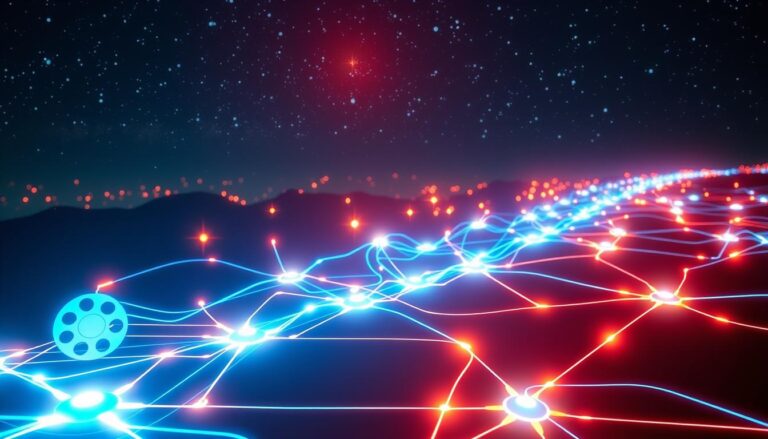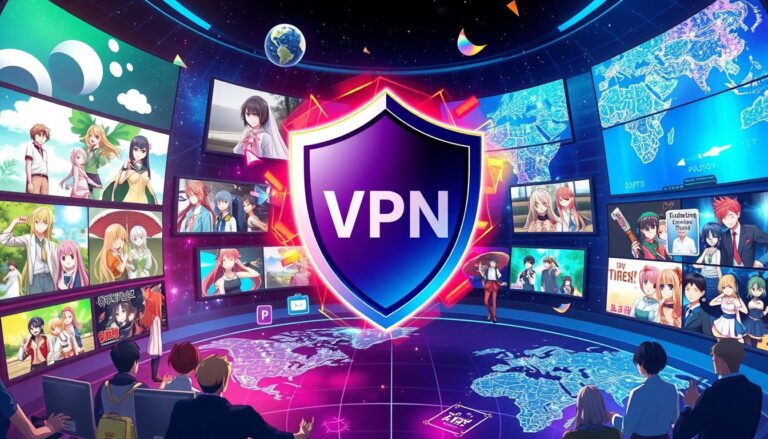How to Watch BBC iPlayer Outside the UK
Ever wondered how to watch BBC iPlayer outside the UK? It has lots of TV shows, movies, and live streams from BBC channels. But, it’s hard to get to from abroad because of geo-restrictions. Don’t worry, I’ve got a solution for you! We’ll use a BBC iPlayer VPN to get past these blocks. Let’s start!
Geo-restrictions stop people outside the UK from watching BBC iPlayer. To get around this, a VPN is the answer. A VPN gives you a UK IP address and keeps your online activities safe. Let’s see why a VPN is the best choice.
Key Takeaways
- VPNs help bypass geo-restrictions on BBC iPlayer, allowing access from outside the UK.
- Top VPN providers like NordVPN, Surfshark, and ExpressVPN ensure reliable access to BBC iPlayer.
- Using a BBC iPlayer VPN not only masks your IP address but also secures your online activities.
- NordVPN offers over 440 servers in the UK and supports up to 10 simultaneous connections.
- Surfshark is a budget-friendly option with over 3,200 servers across 100 countries and unlimited connections.
- ExpressVPN offers servers in more than 105 countries and supports up to 8 simultaneous connections.
Why You Need a VPN to Watch BBC iPlayer Abroad
Watching your favorite shows on BBC iPlayer outside the UK is hard because of geo-restrictions. It’s important to know why these rules exist and how a VPN can help. This way, you can enjoy the content you love.
Geo-Restrictions Explained
BBC iPlayer is only for viewers in the UK. This is because of rules about broadcasting and licensing. In the past, people used proxies to get around these rules. But now, the BBC blocks most proxy services.
How a VPN Can Help
A BBC iPlayer VPN UK makes it seem like you’re in the UK. A VPN encrypts your internet and gives you a UK IP address. This lets you watch BBC iPlayer even when you’re not in the UK.
Premium VPN services work well with BBC iPlayer. They have fast servers and special features. Free VPNs might not work as well. But, paid VPNs offer trials, like a 30-day money-back guarantee. This lets you try them out without risk.
Setting Up a VPN to Access BBC iPlayer
To watch BBC iPlayer, you need a VPN. First, pick a VPN that can get past geo-blocks. Then, install it on your device. Finally, connect to a UK server. Here’s how to start:
Choosing the Right VPN
Choosing the right VPN is key for smooth streaming. Paid VPNs like ExpressVPN and Surfshark are top choices. They offer fast speeds and strong security.
ExpressVPN has 3,000 servers in 105 countries, with five in the UK. It has an average speed of 239.86 Mbps on UK servers. But, BBC iPlayer can detect some VPNs, so they might not work.

Surfshark is another great option. It has 3200 servers in 100 countries, with many in the UK. Both ExpressVPN and Surfshark offer a 30-day money-back guarantee. This lets you try them out without risk.
Installing the VPN on Different Devices
Most VPNs work on PCs, smartphones, and smart TVs. ExpressVPN supports up to eight devices at once. Here’s how to install it:
- Download the VPN app from the provider’s website or app store.
- Install the software and open it on your device.
- Use your account to log in.
For routers, Surfshark and others provide detailed guides. This way, you can protect your whole home network, including smart TVs and gaming consoles.
Connecting to a UK Server
To watch BBC iPlayer, connect to a UK server. Open the VPN app, pick a UK server, and click ‘Connect’. ExpressVPN and Surfshark have many UK servers for reliable access.
If your VPN doesn’t work, try a different UK server. Or, get help from ExpressVPN’s 24/7 live chat support.
By following these steps, you can enjoy BBC iPlayer from anywhere. You’ll get to watch BBC One, BBC Two, and BBC News.
Choosing the Best VPN for BBC iPlayer
When picking the best VPN for BBC iPlayer, look at key factors for smooth streaming. Not all VPNs can get past geo-blocks well. Here are some tips and top picks to find the right one.
Features to Look For
For easy BBC iPlayer access, focus on these features in a VPN:
- Strong Encryption: A good VPN keeps your data safe.
- Fast Connection Speeds: Quick speeds are key for streaming without stops. Look for services over 750 Mbps.
- Server Availability: Many servers, especially in the UK, keep your connection strong.
- Bypass Capability: It’s crucial to find a VPN that can get past geo-blocks.
- Customer Support: 24/7 help is great for solving any problems.
Top Recommended VPNs

| VPN Provider | Servers in the UK | Total Servers | Max Speed | Simultaneous Connections | Money-Back Guarantee |
|---|---|---|---|---|---|
| NordVPN | 440 | 6,300 | 950 Mbps | 10 | 30 days |
| ExpressVPN | 160 | 3,000 | 750 Mbps | 8 | 30 days |
| CyberGhost VPN | 750+ | 12,000 | N/A | N/A | N/A |
| ProtonVPN | N/A | 8,200 | N/A | N/A | N/A |
| Surfshark VPN | Multiple Locations | N/A | N/A | N/A | N/A |
NordVPN and ExpressVPN are top picks for BBC iPlayer streaming. NordVPN has speeds over 950 Mbps and over 440 UK servers. ExpressVPN offers speeds up to 750 Mbps and servers in 160 locations. Choose based on your needs, but these are great for streaming BBC iPlayer worldwide.
Dealing with the BBC iPlayer VPN Not Working
Watching BBC iPlayer outside the UK can be tough, even with a good VPN. If your VPN doesn’t work with BBC iPlayer, it might be because of BBC’s strong blocking. But, there are common problems and fixes to help you.
Common Issues and Fixes
- IP Address Blocked: BBC iPlayer blocks IP addresses from known VPN servers. Try a different server or VPN.
- Virtual Servers Identified: Some VPNs use virtual servers that BBC iPlayer can spot. Choose VPNs with real UK servers.
- Cookies and Cache: Cookies can show where you really are. Clear your browser’s cookies and cache before trying BBC iPlayer again.
- Location Discrepancies: Make sure your device’s location settings match your VPN’s IP address.
Free VPNs often have trouble with BBC iPlayer because of slow speeds and blocked IP addresses. Use a premium VPN like ExpressVPN or NordVPN. They have strong features and always work with BBC iPlayer.
| VPN Provider | Key Features | Effectiveness |
|---|---|---|
| ExpressVPN | 3,000+ servers, fast speeds, 8 simultaneous connections | Highly effective for BBC iPlayer |
| NordVPN | Risk-free 30-day trial, VPN obfuscation | Consistently reliable |
| Private Internet Access | Popular but inconsistent | Struggles with region-blocking |
| CyberGhost | 11,670+ servers, optimized UK servers | Consistent access but speed varies |
Contacting Customer Support
If you still can’t fix it, talk to your VPN’s customer support. They can tell you the best servers for streaming. They can also help with any extra settings.
Also, check your IP address on IP checking websites. Make sure it shows a UK location. If it doesn’t, contact your ISP to check your IP address. Always choose VPNs with updated servers and fresh IP addresses to avoid BBC iPlayer’s blocks.
Is It Legal to Watch BBC iPlayer with a VPN?
Many people use VPNs to watch BBC iPlayer from outside the UK. It’s not illegal, but it breaks the BBC’s rules. If caught, you might lose access. But, in the UK, it’s okay if you have a TV license and are traveling.
In the US, using a VPN for BBC iPlayer is a bit different. It lets you watch shows like “Peaky Blinders” and “Fleabag”. But, it’s not fully allowed by BBC iPlayer. So, it’s not completely safe.
| Aspect | Details |
|---|---|
| Legal Consequences in the UK | Up to £1,000 fine plus court costs for no TV license |
| Top VPN Providers for BBC iPlayer | NordVPN, ExpressVPN, Surfshark |
| NordVPN Server Count and Features | 6,300+ servers, 440 British servers, 30-day money-back guarantee |
| ExpressVPN Speed | Download: 80Mbps, Upload: 8Mbps, Latency: 3ms |
| Surfshark Starter Plan | Starts at $59.76 per year with antivirus and identity protection |
Even if it’s not very risky, using a VPN for BBC iPlayer needs thought. Make sure you know the rules. This way, you can watch BBC iPlayer without problems.
Conclusion
Getting to BBC iPlayer outside the UK is now easier with a good VPN. You can pick from ExpressVPN, CyberGhost, NordVPN, or Surfshark. These VPNs help you watch your favorite BBC shows from anywhere.
ExpressVPN is great because it has lots of UK IP addresses. It also has a 30-day money-back guarantee. CyberGhost is perfect for HD streaming with little speed loss. It has special servers and a kill switch.
NordVPN is known for its big network and fast speeds. It’s also safe and affordable. Surfshark is a cheap choice that still lets you watch BBC iPlayer. It also has 24/7 customer support.
Each VPN has its own benefits, like speed or special servers. By picking the right one, you can easily watch BBC iPlayer. So, connect, stay safe, and enjoy your shows with a good VPN.